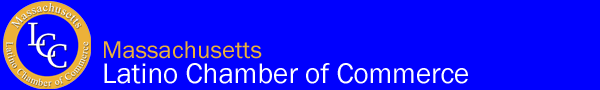It takes work to manage a small business. You wear many hats and manage costs, time, and resource constraints. That’s where tools and apps are useful. Here are some of the best apps to help you start and run a successful business. They can automate many things, enhance output, and make work easier.
Still, many small business owners face the challenge of choosing the correct tools for their jobs. Working within a budget is an important reason you can’t always buy the latest software or employ external services. Another problem is time; there is never enough time to try everything out for oneself.
The good news is that there are inexpensive and accessible tools and applications ideal for small businesses. These solutions are created to assist you in saving time and money and support the stability of your company’s functioning. In this article, we’ll unveil some of the most competitive options available in the market that may greatly impact your business. Let’s dive in!
Categories of Tools
For instance, many things assist us in the organization or when interacting with others. Here are a few categories:
Productivity and Organization
The best-known applications for personal organization and productivity are Trello, Notion, and Microsoft Pack. As the tabular form clearly shows, Trello is a project management tool. It employs boards, lists, and cards to accomplish tasks. The cards can be easily edited and repositioned to depict progress. Whether with a team or individually, it’s perfect for tracking projects.
Notion is an all-in-one software that provides various services all under one software. It allows for creating notes, organizing tasks, and, in general, even developing databases if needed. It is excellent for managing an individual’s information or handling several groups. Notion has many personalization settings available for you to tailor your workspace to your personal preferences.
Microsoft Pack is more like getting the basic software you need. Its main application software is Word, Excel, PowerPoint, and Outlook. It is also ideal for document production, Excel work, creating PowerPoint presentations, and email organization. Many people find it useful in the office and class.
All three tools assist you in organizing yourself depending on the projects you handle, whether small or large tasks. They are easy to use and supply characteristics that enhance collaboration. Therefore, you must select the one that will best address your needs.
Information Management
Slack, Zoom, and Google Meet keep people connected, especially when working. Slack is a communication tool that allows people to collaborate within teams. This ranges from sending direct messages to conversing in groups created on the same platform. This is very useful for organizing things and quick chats that can’t be done by voice or text. Another feature of Slack is that the users can exchange files, and the app synchronizes with other applications.
Zoom is a diverse video conferencing solution that allows you to hold meetings with people from around the globe. You can share your screen, send messages to others, and record meetings. Despite its key focus on video and audio call communications, Zoom is ideal for meetings, webinars, and socials. It’s very user-friendly and has many features, regardless of group size.
Google Meet is another video calling tool. This is a Google product integrated with Gmail and Google Calendar, and it supports the Google Docs format with Google Drive. There is an ability to set a meeting, invite people, and join a call across devices. First, it is unarguably free and easy to use, thus attracting most businesses and people.
Such tools ensure that teams remain bonded and can work and communicate from within different regions or locations.
Accounting and Finance
Wave, QuickBooks, and FreshBooks are some methods for managing small business financials.
Wave is free accounting software. It assists in preparing income statements and receipt records and accounting for money due from or to others. You can link it with your bank to automatically monitor the transactions. In comparison, it is quite good, especially for freelancers or those just beginning their business.
QuickBooks is a more sophisticated tool than Excel. It provides functions such as payroll, taxes, and financial reports. It is especially preferred by small—to medium-sized business organizations. It is essential to know that QuickBooks has different plans for its users depending on their needs and that there is both the QuickBooks desktop and QuickBooks online.
FreshBooks can be classified as an easy-to-use software unique for invoicing and billing. With this, you can create professional invoices, track time, and manage projects. This suits service sector companies such as consultancy firms, freelancers, contractors, etc. FreshBooks also assists in managing expenses and reports.
All these tools help manage money, but the kinds of users they meet differ. Wave is gratis, QuickBooks has the potential to offer comprehensive services, and FreshBooks is designed specifically for service-oriented businesses and is easy to navigate.
Marketing and Social Media Management
Canva, Buffer, and Hootsuite are three handy tools for designing, managing social media, and scheduling posts.
Canva is an easy-to-use design program for making graphics, presentations, and social media posts. You don’t have to be a designer to use it, and Canva has templates for pretty much anything, so you can quickly create designs by dragging and dropping. You can also upload your own images and customize designs to match your brand.
Buffer is a social media scheduling app that helps you plan and schedule posts ahead of time across different platforms like Instagram, Facebook, and Twitter. Buffer saves you time because you don’t have to post everything manually. You can set up a posting schedule, and Buffer will automatically share your stuff with you at the right times.
Hootsuite is another social media management app similar to Buffer. It lets you control all your social media accounts in one spot. You can schedule posts, see how your content is performing, and connect with your followers. Hootsuite also offers analytics to help you understand how awesome your content is doing and what resonates best.
These apps make designing, managing, and scheduling your social media content less of a headache. Whether making eye-catching graphics or trying to keep your posts organized, these tools have you covered.
E-commerce and Sales Management
This software will enable you to sell online and interact with customers. It ranges from shopping cart software to inventory management and sales tracking software. For instance, there is Shopify for developing an online store, HubSpot CRM for customer relations, and Square for payment processing.
Criteria for Choosing Affordable Tools
When picking the tools to be used in developing solutions to be implemented, you have to go by the packing saying,” Cheap is expensive.” The first objective to consider is the cost. While installing trial versions of tools may help drastically, free versions are large and not full-blown. Sometimes, paid versions contain extra features; sometimes, they remove some features; consider if the charged amount is worth it.
Next, consider scalability. You want a scalable set of tools. While a tool may be helpful today, will it continue to be helpful tomorrow? Ensure that more requests or users aren’t handled at a shockingly high cost.
Integration is another factor that paves the way for combining different things. The main aim should be to use tools that complement what you are already using. This makes work easier since it eliminates the time that would have been spent working around some complications.
Last but not least, they should consider the usability /friendliness of the software, more specifically, the software with which the customers interact and the customer support offered. Any tool must be simple to operate and understand, regardless of whether it involves any technical specifications. Regarding the relations between the PLM members, good customer support is very useful when solving problems. Therefore, it is often necessary to ensure that the offered tool is helpful and reliable whenever needed.
Common Mistakes to Avoid
When managing a business, it is sometimes tempting to integrate as many applications as possible into working processes but only overload your staff with a few apps. This can lead to confusion, time wastage, and complications in managing all these top University affairs. Don’t complicate work—use only the instruments you need.
The second mistake is failing to consider application integration. When your apps cannot integrate efficiently, you spend a lot of time moving data and can make errors. Select apps that integrate well so that additional effort won’t be needed for improved performance.
Last but not least, do not compromise on data security and backup. You must store important business information, and leakage can lead to major issues. The security measures used in your apps should be robust, and don’t forget to back up important data. Better be safe than sorry.
Final Recommendations
Therefore, small business owners can make life easier by embracing this array of cheap tools and apps. If you struggle to manage money, time, or both, look no further. These applications assist you in being disciplined, focused, and economical at the same time.
Sometimes, having the right tools makes the job easier and less stressful and helps the business improve. Try to be active and experiment to realize what suits you the most. As we mentioned, with the right apps, you can spend more time on what you need—your business and success. Stick to basics and let the technology do the work for you.